DELL OPENMANAGE NETWORK MANAGER Price in chennai, tamilnadu
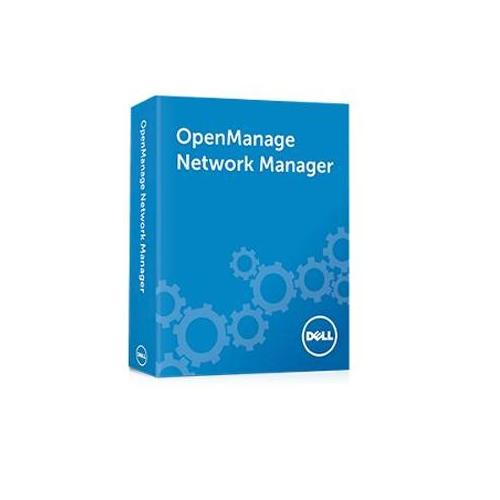
DELL OPENMANAGE NETWORK MANAGER
Proactive Monitoring and Data Reporting :
Agentless monitoring with detailed information on the devices and their connectivity,
including physical and logical topology maps
Event management filters and event, alarm, and trap forwarding
Automated remediation with excellent scripting capabilities to allow for virtually
unlimited flexibility
Simple default dashboards provide key information at a glance
Robust performance data collection, visualization, and reporting
Traffic Flow Analysis and Reporting provides access to sFlow data
Built-in and custom reports
Topology export to Visio
Change Management :
ProScan configuration compliance audit proactively monitors switch configurations and
helps track down changes to the network Switch configuration backup and restore
protects against catastrophic device failure Integrated firmware repository for centralized
deployment of firmware updates Inventory and configuration reporting to identify
outlying devices Provides the ability to easily configure and manage groups of network
devices;
configuration changes and firmware deployments can be made to multiple devices in one
operation, and many network operations can be scheduled for predetermined times.
Management :
ProScan configuration compliance audit proactively monitors switch configurations and
helps track down changes to the network
Switch configuration backup and restore protects against catastrophic device failure
Integrated firmware repository for centralized deployment of firmware updates
Inventory and configuration reporting to identify outlying devices
Provides the ability to easily configure and manage groups of network devices;
configuration changes and firmware deployments can be made to multiple devices in one
operation, and many network operations can be scheduled for predetermined times
Multiadministrator support
Scalability and Ease of use :
Advanced scheduling schedules key tasks, such as backup, restore, deploy and
configuration changes
Multi-tenancy (support multiple client organizations from a single instance)
Customizable web based user interface
Packaged as a virtual appliance or native Windows and Linux applications
Supported Operating Systems (64-bit) :
MSFT Windows 2008 R2, 2012 & 2016
Linux for Redhat and CentOS v6.5/v6.6
Supported Web Browsers :
Chrome (version 41 and above), Safari (version 8 and above), Firefox (version 37 and
above), Internet Explorer (version 11 and above)
Supported Managed Devices :
The comprehensive list of all Multi-Vendor 3rd Party Devices OMNM Supports,
including (Cisco, HP, Juniper, Brocade, Alcatel-Lucent, Aruba and more) can be found in
the Dell EMC OpenManage Network Manager 3rd Party Device & OS Support List (link
below).
Physical :
Height: 2U/8.68 cm (3.41 in)
Width: 44.63 cm (17.57 in)
Depth: 59.4 cm (23.4 in)
Weight: 29.2 Kg (64.4 lb)
